Translate with CLI
Translate
This command translates each JSON-file from input path to the configured target languages. The result of each file will be saved in the output path.
Extraction
A lot of i18n libraries have specific scanners/extractors for their implementations. This is the most conventient way to automatically have up-to-date locales.
See the following list for some extraction tools:
| i18n-Library | Output Format | Link |
|---|---|---|
| Format.JS (react-intl) | JSON | Format.JS CLI |
| i18next | JSON | i18next Scanner |
| ngx-translate | JSON | nxg translate extract |
| Lingui.JS | JSON | Lingui.JS CLI extract |
| Transloco | JSON | Transloco CLI |
You can edit and adapt the translations in your IDE or online. To store adapted translations, call simpleen upload before translating again.
Save existing/adapted translations
Save the existing/adapted translations in Simpleen with simpleen upload. All output files with the translations are loaded from your filesystem and saved with the corresponding input values.
Glossaries
The glossary includes entries and the do not translate list. You can use one glossary per language pair. Add/edit your glossary and see the corresponding ID in the overview.
The glossary ID(s) can be added individually per target language to the config simpleen.config.json:
{
"source_language": "EN",
"target_languages": ["FR", "DE", "JA"],
// ...
"glossary": {
"FR": 90,
"DE": 90,
"JA": 89
}
}The config above takes the glossary with the ID 90 to translate from EN to FR (french) and DE (german). It uses the glossary with the ID 89 for JA (Japanese).
The usage of glossaries is an optional feature.