Glossary
Entries
Customize your translation result with individual entries in your glossary. The entries are used to overwrite translation results. Decide to replace them before or after the translation, depending on your requirements.
The entries are replaced case sensitive. So let's see an example with the sentence The cat and dog are walking together which translates to spanish El gato y el perro caminan juntos.
| Entry | Setting | Result (es) |
|---|---|---|
| - | - | El gato y el perro caminan juntos |
| cat => kitten | Before | El gatito y el perro caminan juntos |
| perro => chucho | After | El gato y el chucho caminan juntos |
If you use the glossary entry before translation, use them in the source language. If you want to translate after the translation happened, use the target language for entry.
Do not translate (ignored)
If you just want to keep specific words, add them to your do not translate list in the glossary. These words will not be translated.
This is really useful for product, brand names or other parts you dont want to be translated. Let's use an example like Cyber security is essential.
| Entry | Result (de) |
|---|---|
| - | Cybersicherheit ist unerlässlich |
| Cyber security | Cyber security ist unerlässlich |
| essential | Cyber security ist essential |